Boost Your Business with a Virtual Assistant for Small Business
Running a small business often feels like you're juggling a dozen jobs at once. But what if you had a secret weapon to help manage the chaos? That's where a virtual assistant for small business comes in. Think of them as a dedicated partner who handles all those time-sucking administrative, marketing, and support tasks, freeing you up to focus on what you do best—growing your company.
Why A Virtual Assistant Is Your Business Superpower
For many entrepreneurs, the daily grind of administrative work is like running on a treadmill. You’re putting in the effort, but you aren't really getting anywhere. A virtual assistant (VA) is like a digital Swiss Army knife for your business—a versatile tool that helps you get ahead. Delegating those routine tasks is the first step to getting back your most precious resource: your time.
This is more than just offloading work; it’s about making smart, strategic moves. When you're not drowning in emails or wrestling with your calendar, you can finally put your energy into the things that actually drive growth.
- Strategy and Planning: You get the headspace to develop long-term goals and a clear roadmap.
- Client Relationships: You can spend more quality time nurturing connections with your best customers.
- Product Development: You have the freedom to innovate and perfect your offerings.
- Networking: You can get out there and build partnerships that open up new opportunities.
Bringing a virtual assistant on board is a key part of the larger digital transformation for small business, helping you modernize how you operate and scale up.
Human vs. AI: The New Frontier of Assistance
The idea of a virtual assistant isn't new, but it has changed a lot. Today, you have two main choices, and each brings something different to the table. You can hire a human VA—a real person working remotely—or you can use a powerful AI assistant like Graza.ai.
Human VAs are fantastic for tasks that require a personal touch, creativity, or nuanced problem-solving. They bring empathy and genuine understanding to the role.
On the other hand, AI virtual assistants are built for speed, efficiency, and round-the-clock availability. They don’t need sleep or coffee breaks and can handle thousands of repetitive tasks at once without ever getting tired. An AI like Graza.ai, for example, can answer every single phone call, provide instant summaries, and even offer support in multiple languages, 24/7.
To make the choice clearer, here's a quick breakdown of how they stack up.
Human VA vs AI VA Quick Comparison
| Feature | Human Virtual Assistant | AI Virtual Assistant (e.g., Graza.ai) |
|---|---|---|
| Availability | Standard business hours | 24/7/365, instantly available |
| Task Handling | One task at a time | Handles thousands of tasks simultaneously |
| Cost | Hourly or monthly retainer fee | Lower-cost subscription model |
| Best For | Creative, strategic, and nuanced tasks | Repetitive, high-volume, data-driven tasks |
| Skills | Creative thinking, empathy, complex problem-solving | Data processing, automation, multilingual support |
| Scalability | Limited by one person's capacity | Infinitely scalable on demand |
Ultimately, the best choice depends entirely on what your business needs right now. Many businesses even find a hybrid approach—using an AI for routine tasks and a human VA for higher-level work—gives them the best of both worlds.
A Growing Trend for Smart Businesses
This move toward virtual assistance isn't just a fleeting trend—it’s a global shift driven by real results. The global VA market is set to bring in around $30.7 billion in revenue, having already grown by an incredible 30.6% in just the last five years. This boom shows just how vital these services have become for businesses looking to stay efficient and grow without the high costs of hiring full-time staff. You can see a full report on how VAs are changing the game at hireremoteraven.com.
By embracing a virtual assistant, you're not just hiring help. You are redesigning your business to be more agile, focused, and ready for scalable growth.
What Tasks Can You Delegate to a Virtual Assistant?

Knowing you need help is the easy part. Pinpointing exactly what to hand off? That's where things get tricky. The true value of a virtual assistant for small business shines when you delegate the specific, repetitive tasks that eat up your day. Think of it as spring cleaning for your schedule—once you clear out all the little things, you finally have space for what actually grows your business.
Instead of a vague request like "manage my inbox," get granular. For example, a VA could filter your emails, flag urgent messages, archive old conversations, and even draft replies to common questions. This approach forces you to look at your own daily grind and see exactly where a helping hand can make the biggest difference.
Let's break down the most common tasks into a few key areas. You’ll start to see how a VA can go from a nice idea to an indispensable part of your workflow.
Core Administrative Support
This is the bread and butter of virtual assistance. It’s all about taking the daily admin work off your plate so you can breathe. These jobs are absolutely essential for keeping the lights on, but they don't have to be your jobs. In fact, studies show that businesses can trim their operational costs by up to 30% just by outsourcing these duties.
Common admin tasks include:
- Calendar Management: Juggling appointments, managing your schedule, and sending reminders so no one misses a meeting.
- Data Entry: Carefully inputting information into spreadsheets, your CRM, or other databases.
- Travel Arrangements: Researching and booking flights, hotels, and pulling together complete itineraries.
- Email and Correspondence: Taming your inbox, handling routine inquiries, and keeping communications organized.
By delegating these foundational tasks, a small business owner can claw back hours every single week. That’s time you can pour directly into big-picture strategy, building client relationships, and other activities that actually drive growth.
An AI assistant like Graza.ai pushes this even further by handling all your incoming calls 24/7. It can answer questions, take messages, and give you a smart summary of every call. This way, you never miss a lead, even when you're completely focused on other work. If you're ready to reclaim your time, you can explore the current Graza.ai offer to see how it might fit.
Customer Service and Engagement
Top-notch customer service is non-negotiable, but it’s also incredibly time-consuming for a small team. A virtual assistant can step in as the friendly, reliable front line of your business, making sure every single customer feels heard.
This frees you up from constantly putting out fires and lets you focus on proactively building your business. A VA can help with:
- Handling Inbound Inquiries: Answering common questions over the phone, through email, or on live chat.
- Processing Orders and Refunds: Managing e-commerce transactions and handling support tickets smoothly.
- Gathering Feedback: Following up with customers to collect those all-important reviews and testimonials.
- Managing Social Media Comments: Responding to comments and DMs across your social channels.
Marketing and Content Creation
Marketing is what fuels growth, but it's built on a mountain of repetitive tasks. A VA with a marketing focus can execute your game plan, keeping your brand visible and your audience engaged, day in and day out.
This support lets you concentrate on the high-level strategy while your VA handles the grind of getting it all done.
Here are a few ways they can pitch in:
- Social Media Management: Scheduling posts across platforms like Instagram, Facebook, and LinkedIn.
- Content Repurposing: Turning one great blog post into a dozen social media snippets, an email newsletter, or even a short video script.
- Basic Graphic Design: Creating clean, simple graphics for social media or blog posts using tools like Canva.
- Email Marketing: Setting up and sending out your newsletters and promotional campaigns.
By looking at your business through these categories, you can build a clear picture of what a virtual assistant could do for you. Suddenly, you're not just overwhelmed—you're strategically organized.
What a Virtual Assistant Can Really Do for Your Bottom Line
Let's get down to brass tacks. Bringing a virtual assistant into your small business isn't just a trendy move; it's a smart financial decision that pays you back in both real dollars and reclaimed time.
Think about it. What if your sales team could spend their entire day just closing deals instead of getting stuck scheduling meetings? Or if your top support people could solve the tough problems while a VA handles the simple, repetitive questions? That’s the core idea here: you delegate the busywork so your team can focus on what actually grows the business.
The Clear Financial Advantage
The first and most obvious win is how much money you can save. Hiring a full-time employee in-house means paying for a lot more than just a salary. You're on the hook for benefits, payroll taxes, office space, a computer, and even training. A virtual assistant wipes most of that off the books.
The numbers don't lie. A full-time receptionist could run you anywhere from $35,000 to $45,000 a year, and that's before benefits. In contrast, a virtual assistant service often falls between $30 and $300 a month. That's a potential savings of 70-90%—cash that a small business can pump right back into marketing, product development, or other growth areas.
By choosing a VA, you are essentially converting a fixed, high-cost liability into a flexible, low-cost operational expense. This agility is a significant competitive advantage for any small business.
Let’s put some real numbers to this to see how it breaks down.
Cost Savings Comparison In-House Employee vs Virtual Assistant
| Expense Category | Full-Time In-House Employee (Annual Cost) | Virtual Assistant (Annual Cost) |
|---|---|---|
| Base Salary/Fee | $40,000 | $3,600 ($300/month) |
| Payroll Taxes (FICA, etc.) | ~$3,060 | $0 |
| Health Insurance Benefits | ~$6,000 | $0 |
| Office Space & Utilities | ~$3,000 | $0 |
| Equipment & Software | ~$1,500 | $0 |
| Training & Onboarding | ~$1,000 | $0 |
| Total Estimated Annual Cost | $54,560 | $3,600 |
As you can see, the savings are staggering. You're not just saving on salary; you're eliminating nearly all the overhead that comes with a traditional hire.
This becomes even more efficient with an AI assistant like Graza.ai, which runs on a simple subscription. There are no sick days, vacation requests, or training periods you have to pay for. You just get consistent, 24/7 support that can scale up or down as you need it. You can see a detailed breakdown in our guide on https://graza.ai/voice-ai-vs-live-agents.
A Powerful Engine for Productivity
Money saved is great, but the boost in efficiency is where a VA truly shines. A virtual assistant can seriously increase overall team productivity by taking the administrative noise out of your daily operations. When your best people aren't buried in paperwork, they have the freedom to innovate, build better customer relationships, and think strategically.
This image shows some of the key things to think about when choosing the right VA for your needs.
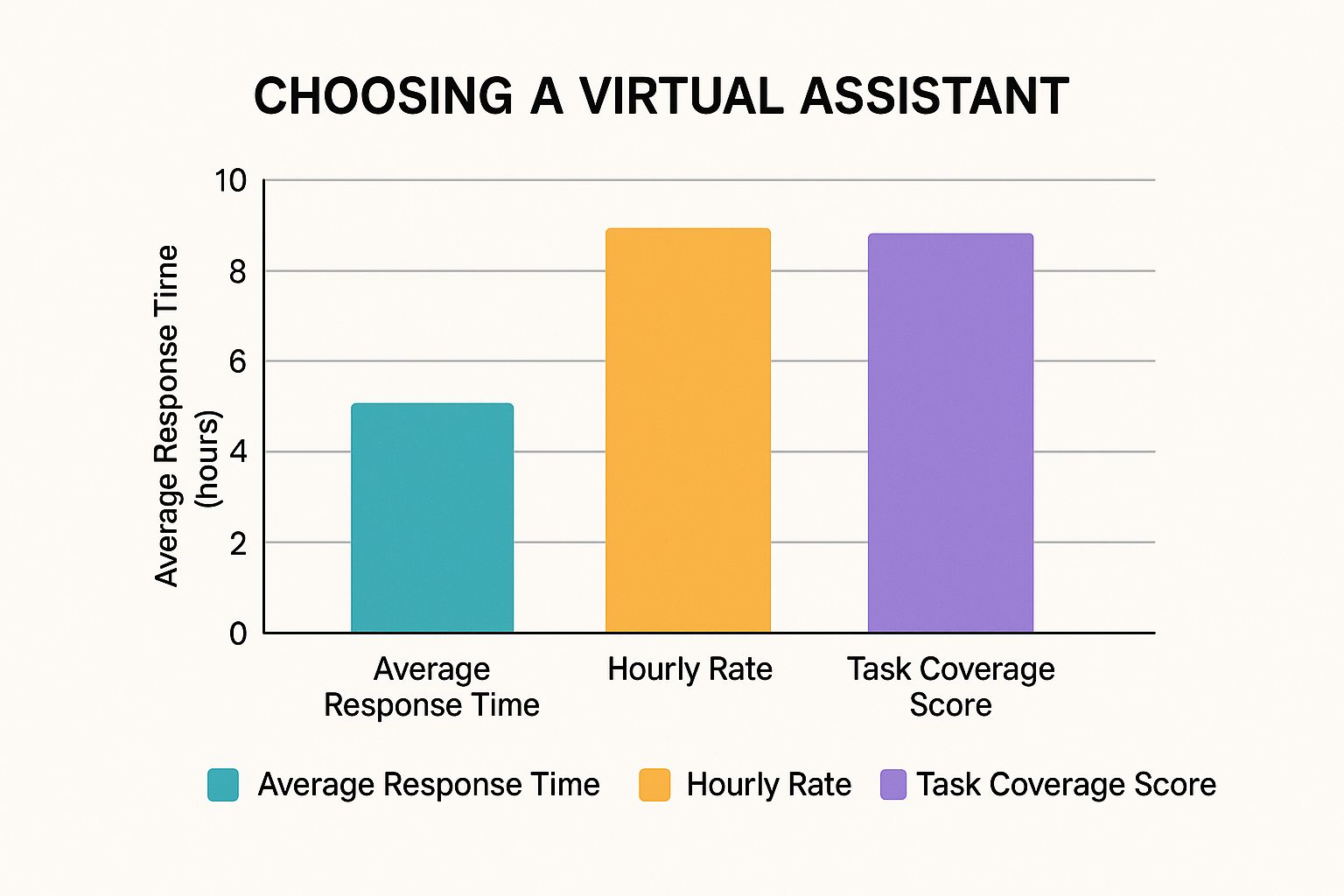
The gains can be massive. For example, some companies using conversational AI to answer the phone after hours have seen a 35-40% increase in the number of leads they capture. A VA can reshape how your business works by:
- Unlocking Your Sales Team: When a VA handles appointment setting and initial lead qualification, your sales reps get to do what they're paid for—sell.
- Being "On" 24/7: An AI assistant doesn't need to sleep. That means every call gets answered and every lead gets captured, no matter the time of day.
- Empowering Your Core Staff: Taking administrative tasks off your team's plate is a huge morale booster. It lets them focus on the meaningful work that drives your mission forward.
In the end, a virtual assistant is more than just a way to cut costs. It’s a tool that multiplies your team’s effectiveness, turning their time into your most valuable asset for growth.
How to Integrate a Virtual Assistant into Your Workflow

Bringing a new team member on board—even a virtual one—should feel empowering, not overwhelming. The key to getting the most out of a virtual assistant for your small business is a smooth integration. You want them to feel like a natural extension of your operations right from the start.
Think of it like setting up a new smart device in your house. You don't just plug it in and cross your fingers. You connect it to your network, tweak the settings, and teach it how to work with everything else. Bringing a VA into your business is a very similar, deliberate process.
This simple roadmap will walk you through the practical steps, from figuring out what to delegate to building rock-solid communication habits.
Start With a Clear Delegation Plan
Before you do anything else, you need to decide exactly what you want to hand off. Vague instructions get you vague results. The more specific you are, the more successful your VA will be.
Start by writing down the tasks you’ve decided to delegate. A simple list or spreadsheet works perfectly. But don’t just write "manage emails." Get granular. Break it down into specifics like, “Check the inbox at 9 AM, 1 PM, and 4 PM. Archive promotional messages. Draft replies to common customer questions using Template X.”
This level of detail does two things: it helps you find a VA with the right skills and gives them a clear runway from day one.
Establish Secure Access and Tools
Your virtual assistant will need access to some of your company’s systems, whether it’s your email, calendar, or customer database. Security here is non-negotiable. Don't ever share passwords directly through email or chat messages.
A much safer approach is to use a secure password manager like LastPass or 1Password. These tools let you grant access to specific accounts without ever revealing the actual password, and you can revoke that access instantly if you need to.
You also need to make sure your VA has the right tools for the job. This usually includes:
- Communication: A dedicated channel in Slack or a quick daily check-in call.
- Project Management: A shared board on a platform like Trello or Asana helps everyone see what’s being worked on and what’s coming up next.
- File Sharing: A designated folder in Google Drive or Dropbox keeps all important documents in one place.
- Call Management: If they handle calls, having the right setup is crucial. Our guide on call recording tools can help you and your VA keep a clear record of customer conversations for training and quality control.
Set Up Communication and Workflow Protocols
Great communication is the bedrock of a successful VA partnership. Decide on your preferred methods and frequency right away. Will you have a daily 10-minute huddle? A weekly summary email? A real-time chat for quick questions?
Map out the workflow for key processes so there's no guesswork. For instance, what's the protocol for escalating an urgent customer issue? Who needs to approve a social media post before it goes live? Answering these questions upfront prevents confusion and makes sure things are done right every single time.
With an AI assistant like Graza.ai, this process is even simpler. It activates in under a minute and comes with pre-built protocols for handling calls and creating summaries, so it starts working for you immediately.
Despite the benefits, some business owners are still hesitant. Surprisingly, a recent report from Next Insurance on AI for small businesses showed that AI adoption actually slipped from 42% to just 28%. This suggests that fears about cost and complexity are still holding many people back.
Yet, with the virtual assistant market expected to grow at a 24.4% annual rate through 2028, it’s clear these tools are becoming more accessible and essential than ever. By following these steps, you create a structured environment where your VA can fit in seamlessly, start adding value fast, and become a true asset to your business.
Best Practices for a Successful VA Partnership
Embedded iFrame
So, you've hired a virtual assistant and finished the initial setup. Great! But getting the most out of this relationship isn't just about handing off tasks—it’s about building a genuine, productive partnership. It helps to think of your VA less like a temporary contractor and more like a core member of your remote team.
Like any professional relationship, its success boils down to mutual respect, clear communication, and working toward the same goals. The foundation you lay right now will decide whether your VA just checks boxes or becomes a real asset who actively helps your business grow.
Set Crystal-Clear Expectations from Day One
If there’s one thing that can sink a VA partnership, it’s ambiguity. Vague instructions almost always lead to missed deadlines and work that doesn't hit the mark. The best way to prevent this is to be incredibly clear about what you need from the very beginning.
A simple "welcome document" or a Standard Operating Procedure (SOP) for your most common tasks can be a game-changer. This isn't about micromanaging; it’s about giving your VA the tools they need to succeed on their own, without having to ping you with questions all day.
Your document should include specifics like:
- Response Times: "Please make sure all customer emails are answered within 24 hours."
- Brand Voice: "When you post on social media, keep the tone friendly but professional."
- Task Priorities: "Anything marked 'Urgent' in our project management tool needs to be handled first."
This kind of clarity eliminates guesswork and immediately establishes a professional tone.
Establish a Feedback Loop
Consistent, helpful feedback is the fuel for improvement. Don't just wait for something to go wrong to speak up. It’s far better to schedule regular, brief check-ins. A quick 15-minute call once a week is often enough to talk about what’s going well and what might need a little tweaking.
When you do give feedback, make it specific and supportive. Instead of saying, "These reports are bad," try something like, "For the next sales report, could you add a column for customer location? That data really helps us spot regional trends." This approach feels collaborative, not confrontational.
Remember, your VA wants to do a good job for you. Providing regular, actionable feedback is one of the most effective ways to help them achieve that goal and align their efforts with your expectations.
When you treat your VA as a respected partner, you build loyalty and motivate them to go the extra mile. In fact, businesses often find that VAs who feel valued are much more likely to suggest new ways to improve processes, which can save you even more time and money down the road.
Use Simple Tools to Stay Aligned
You don’t need a suite of complicated, expensive software to manage your VA. Often, the simplest and cheapest tools are the most effective for keeping everyone in sync. A shared project management board is pretty much a non-negotiable for any virtual assistant for small business partnership.
Here are a few tools that get the job done:
- Trello or Asana: Perfect for tracking tasks. You can create simple columns like "To Do," "In Progress," and "Completed" to see where everything stands at a glance.
- Slack or Microsoft Teams: Set up a dedicated channel for quick questions and daily updates. It's a great way to keep communication out of your already cluttered email inbox.
- Google Drive or Dropbox: A shared folder is essential for keeping all your documents, templates, and brand assets in one organized place.
By putting these practices in place, you build a solid foundation of trust and efficiency. Your relationship with your VA will grow from just delegating tasks into a powerful, strategic partnership that gets stronger as your business does. This isn’t just about getting work off your plate; it's about building a more resilient and capable business.
Future-Proof Your Business with an AI Assistant

Looking ahead, the role of a virtual assistant is evolving. It's no longer just a helpful tool for managing your inbox but a core piece of your business strategy. Bringing a virtual assistant for small business into your operations isn't simply about offloading today's work—it's about building a company that’s nimble and ready for whatever comes next.
An AI-powered assistant is the foundation for this forward-thinking approach. It's less like hiring an extra person and more like upgrading the entire operating system of your business. This upgrade is built for speed, efficiency, and constant learning.
Investing in Tomorrow's Agility
The benefits we’ve talked about—saving serious money and getting a huge productivity lift—are more than just quick wins. They’re direct investments in your company's ability to adapt. In fact, over 40% of small businesses already use VAs, and a big reason why is the incredible flexibility they offer.
This agility means your business can pivot on a dime as the market shifts. If you suddenly get a flood of new customers or need to change your strategy, an AI assistant scales right alongside you, no problem. You’re not just trying to keep your head above water; you're building a business designed to thrive on change.
Think of an AI assistant as a way to create a business that can bend without breaking. It’s a proactive step you take today that ensures you're ready for the future, turning what was once an operational cost into a real advantage for growth.
A Focus on Sustainable Growth
A smarter, more automated workflow frees up more than just time; it renews your focus. When you let an AI assistant handle the routine communications and admin work, you and your team can finally concentrate on the stuff that truly moves the needle.
- Deeper Customer Relationships: With basic questions handled automatically, your team can spend their time building loyalty and tackling more complex customer needs.
- Strategic Innovation: Once you're out of the daily weeds, you gain the headspace to dream up new products, services, and strategies to conquer your market.
- Scalable Operations: An AI assistant can juggle countless tasks at once, making sure your operations can grow just as fast as your customer base without any hiccups.
This simple change moves your business from being reactive to proactive. If you're curious about the bigger picture of AI-driven systems, you can learn more about how to create AI-powered content by reading this guide: https://graza.ai/ai-content.json. For those looking at specific tools, checking out the best AI apps for Mac can provide more insight.
Take the First Step Today
Future-proofing your business doesn't mean you have to tear everything down and start over. It all starts with one small, manageable step.
Just take ten minutes today. Look at your to-do list and find one repetitive task you could hand off. Is it answering the same five questions from customers all day long? Or maybe it's the back-and-forth of scheduling appointments? That single task is your gateway. By delegating it to an assistant like Graza.ai, you’ve taken the first real step toward more freedom, better efficiency, and lasting growth. Your future self will thank you for it.
Got Questions About Virtual Assistants? We've Got Answers.
Deciding to bring a virtual assistant into your business is a big step, and it's natural to have a few questions. After all, you're trusting someone with important parts of your operation. Let's walk through some of the most common concerns small business owners have, from cost and security to whether a VA can handle the unique needs of your industry.
My goal here is to give you straightforward answers so you can feel confident about making the right choice for your business.
How Much Does a Virtual Assistant Really Cost?
This is usually the first thing on everyone's mind, and for good reason! The answer really comes down to whether you're looking at a human or an AI assistant, as their pricing models are quite different.
- Human VAs offer a lot of pricing flexibility. You'll often find them charging an hourly rate, which can be anywhere from $15 to over $75 depending on their level of expertise. Some prefer a monthly retainer, which might range from $400 to $5,000+ for a block of hours.
- AI VAs, on the other hand, almost always use a predictable subscription model. Services like Graza.ai typically fall between $30 and $300 per month. This makes budgeting a breeze and is an incredibly cost-effective way to get 24/7 coverage for things like customer calls.
How Do I Keep My Business Data Secure with a VA?
Handing over the keys to any part of your business requires a smart approach to security. The good news is that keeping your data safe is pretty simple if you follow a few best practices.
First things first: never start work without a formal contract that includes a non-disclosure agreement (NDA). This sets clear legal expectations about confidentiality right from the get-go. And when it comes to sharing login details, please don't just send passwords over email or chat.
The gold standard for security is to use a password manager. Tools like LastPass or 1Password let you grant access to specific accounts without ever sharing the actual password. Even better, you can revoke access in a single click if you need to.
This is one area where professional AI platforms really shine. They're built from the ground up with enterprise-grade security, which often makes them a much more secure and reliable choice than trying to manage access on your own.
Can a Virtual Assistant Handle Industry-Specific Tasks?
Yes, absolutely! It’s a common myth that VAs are only good for basic admin tasks. The reality is that many assistants, both human and AI, can become incredibly valuable specialists.
You'll find many human VAs who have built entire careers around specific niches like real estate, e-commerce, or legal support. When you're hiring, you can seek out someone who already speaks your industry's language. That experience means they'll be able to contribute meaningfully from day one.
AI virtual assistants are also surprisingly adaptable. A platform like Graza.ai can be trained on your company's specific information—your product catalog, your industry jargon, your most common customer questions. This custom training allows the AI to handle very specialized conversations accurately, making it a powerful partner no matter what field you're in.
Ready to see how an AI assistant can transform your business communications? Graza.ai provides an always-on, human-sounding concierge to handle your calls, so you can focus on what matters most. Start your free trial today and reclaim your time.
