How to Stop Spam Calls Free on Any Phone
It's incredible how many spam calls we get, isn't it? If your phone feels like it's constantly ringing with numbers you don't recognize, you're definitely not alone. This isn't just a small hassle; it's a huge, sophisticated operation that uses technology to try and trick us. Getting a handle on how they operate is the first real step to reclaiming your peace and quiet.

The main reason for the flood of calls is pure automation. Scammers aren't sitting there dialing numbers one by one. They use powerful software to blast out millions of calls every single day. Sooner or later, your number is bound to get scooped up in their dragnet, no matter how careful you are.
They’re Not Who They Say They Are
What makes these calls so convincing is a sneaky trick called caller ID spoofing. This technology lets scammers mask their real phone number and display a different one on your screen.
Ever get a call that looks like it's from your own area code, or even from a familiar business like your bank? That's spoofing in action. They're hoping that flash of familiarity will be enough to get you to answer before your brain can flag it as suspicious.
It's all a numbers game for them. Scammers aren't picking on you specifically. They're just casting a massive digital net, and your number happened to get caught.
Scams That Change with the Seasons
These operations are also surprisingly clever, often changing their scripts to match what's happening in the world. They know a well-timed scam is a more effective scam.
Just look at the numbers. The worldwide total of unwanted calls jumped from 11.3 billion in Q4 2024 to a staggering 12.5 billion in Q1 2025. That works out to roughly 137 million spam calls every day. During that period, we saw scams pivot from holiday-themed "Amazon" or "package delivery" alerts to impersonating energy companies during the cold winter months.
This seasonal shift makes the calls feel much more believable. A call about a late package in December or a problem with your heating bill in February just seems plausible, and that's precisely what they rely on.
Protecting your lines of communication is key. To get started, our phone system checklist for businesses can help you walk through and spot any weak points. The more you understand their tactics, the better you'll be at spotting a fake and ignoring the call, no matter what time of year it is.
You don't always need a fancy app to fight back against spam calls. In fact, one of the best lines of defense is probably already sitting in your pocket. Both iPhones and Androids have powerful, free tools built right in, and turning them on is one of the quickest ways to reclaim some peace and quiet.
Think of it as the digital equivalent of putting a "No Soliciting" sign on your front door. By simply activating a feature in your phone’s settings, you can stop a huge chunk of those annoying calls before they even have a chance to interrupt your day. It’s a simple first step, but it’s surprisingly effective.
This image shows you just how easy it is to find these settings on your device.
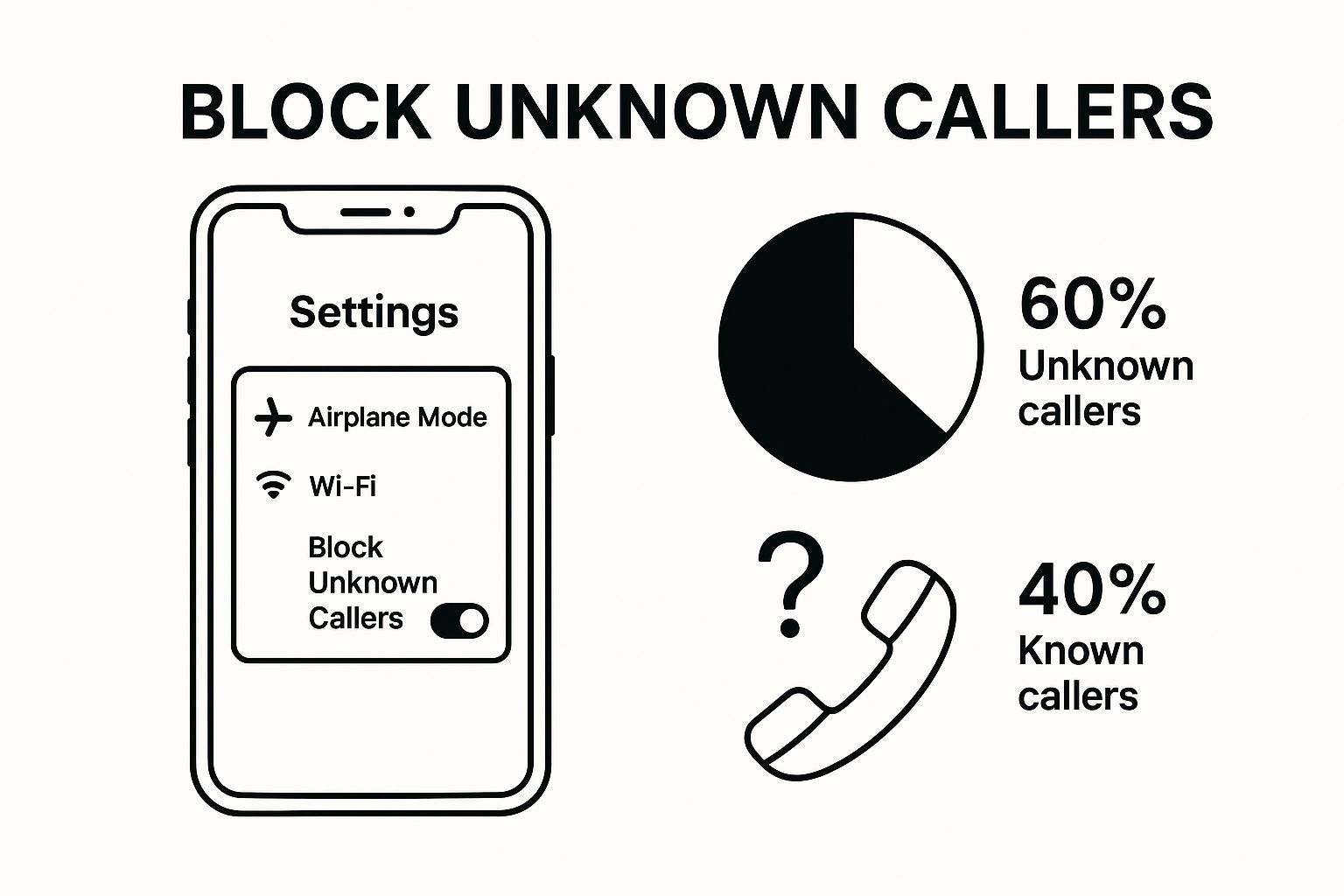
Flipping a single switch can make all the difference.
How to Silence Unknown Callers on an iPhone
If you're on an iPhone, the feature you're looking for is called Silence Unknown Callers. It’s a real game-changer. To turn it on, just head into your Settings, tap Phone, and then toggle the switch for Silence Unknown Callers.
Once it's active, any call from a number that isn't in your contacts, recent calls, or Siri Suggestions will be sent directly to voicemail without making your phone ring. You'll still see the missed call in your recents list and they can leave a message, but the interruption is gone.
Be aware of the trade-off here. This feature is aggressive, and you could miss important calls from numbers you haven't saved, like a new doctor's office or a courier trying to find your address. You'll just need to get in the habit of checking your voicemail more often.
For most of us, whose important calls come from known contacts, this is a fantastic way to filter out the noise.
Activating Spam Protection on Android
On the Android side of things, especially if you're using Google's Phone app, the feature is usually called Caller ID & spam protection. To find it, open your Phone app, tap the three-dot menu icon, head into Settings, and you'll see the option to enable it.
Android’s approach is a bit different from Apple's. Instead of just silencing all unknown numbers, it taps into Google's massive database to analyze calls as they come in. If a call looks fishy, you’ll often see a big red screen with a “Suspected spam caller” warning.
Here’s what you can expect from Android's protection:
- Spam Warnings: It gives you a heads-up on your screen when a call is likely from a spammer.
- Automatic Filtering: You can configure it to automatically block calls that are almost certainly spam, so your phone won't even ring.
- Verified Business Calls: It also helps identify legitimate businesses with their name and logo, so you know when a call is worth taking.
This gives you more information to decide whether to answer, ignore, or block the number for good.
Comparing Built-In Spam Blocking on iPhone vs Android
While both platforms offer free, native solutions, they take different approaches to the problem. Here’s a quick breakdown of how they stack up against each other.
| Feature | iPhone (iOS) | Android (Google Phone App) |
|---|---|---|
| Primary Method | Silences all calls from numbers not in your contacts, recents, or Siri Suggestions. | Identifies and flags suspected spam calls using Google's database. |
| Flexibility | All-or-nothing. Either a number is known and rings, or it's unknown and goes to voicemail. | More granular. It flags suspicious calls but still lets them ring (unless set to auto-block). |
| Caller Information | No extra information is provided for unknown callers. | Often shows business names for legitimate callers and warnings for spammers. |
| Risk of Missing Calls | Higher. Legitimate but unknown numbers (e.g., a delivery driver) will be silenced. | Lower. Suspicious calls are flagged but not always blocked, giving you the choice to answer. |
| Best For | Users who primarily receive important calls from saved contacts and want maximum quiet. | Users who want to be warned about spam but still receive calls from unknown numbers. |
Ultimately, the "better" option depends on how you use your phone. iPhone's method offers a fortress of silence but requires you to be diligent with voicemails. Android's approach acts more like a helpful assistant, giving you the context to make your own call.
Managing business communications requires an even more robust approach. If you're looking to not just block spam but also document important conversations, our guide on call recording tools provides some great strategies. By using these built-in features, you can build a powerful, no-cost defense against the daily barrage of unwanted calls.
Activate Your Carrier’s Free Network Protection
While your phone's built-in settings are a great start, don't forget about the powerful, free tools your mobile carrier provides. I like to think of it as a bouncer for your phone number—it stops shady calls at the network level, often before your phone even has a chance to ring.

This is hands-down one of the most effective ways to cut down on robocalls. Why? Because carriers have massive, constantly updated databases that spot and block scam numbers automatically. Major U.S. carriers are actually required to offer these tools for free. You're already paying for your phone plan, so you might as well turn on this extra layer of protection. It’s a genuine "set it and forget it" solution that works perfectly with your phone's own settings.
Find Your Carrier’s Spam Blocking Tool
Finding and switching on these services is usually pretty simple. The name of the app or service will change depending on who your provider is, but they all do the same thing. For most of us, it just means downloading a free app or logging into our account online.
Here are the free services from the big players in the U.S.:
- AT&T: Look for the AT&T ActiveArmor app.
- Verizon: Theirs is called Call Filter.
- T-Mobile: You'll find it inside their Scam Shield app.
Once you’ve got the right app and signed in, you’ll see options to turn on spam detection. You can usually choose to send suspicious calls straight to voicemail or just block them completely.
The best thing about carrier-level blocking is that it's proactive. It flags high-risk calls—like those from known IRS scams or the endless fake car warranty pitches—and stops them dead in their tracks. Most of the time, you won't even know they tried to call.
How Network Protection Actually Works
So what’s happening behind the scenes? These services check incoming calls against a huge, real-time list of known spam and scam numbers. This list gets updated constantly with data from millions of users and official reports filed with agencies like the FTC.
When a call comes in, the network instantly checks the number. If it’s a known offender, the system can block it before your phone even gets the signal. This is how you stop spam calls free of charge, right at the source.
Let's say a new "you've won a free vacation" scam pops up and thousands of people report it. Your carrier can add that scammer's number to its blocklist, sometimes within hours. This crowd-sourced intelligence makes the system smarter every day. By turning it on, you’re not just protecting yourself—you’re helping make the network safer for everyone.
Choosing the Best Free Spam Blocking Apps
https://www.youtube.com/embed/NSEFdFHI2pk
Sometimes, your phone’s built-in tools and your carrier’s network protection just don’t cut it. We've all been there. When you need a more aggressive and intelligent filter, a good third-party app is the way to go. These apps are a huge step up when you want to stop spam calls free of charge, offering smart features that go well beyond what your phone can do out of the box.
What makes many of them so powerful is their community-driven approach. Think of it like a worldwide neighborhood watch for your phone. When one person reports a new scam number, that number gets added to a global blocklist, protecting millions of other users almost instantly.
What to Look For in a Free Spam Blocker
When you start browsing the app store, you’ll see tons of options, but they aren't all created equal. From my experience, the best free apps do more than just block calls; they give you the information you need to decide what to do.
Look for a few key features:
- Real-time Caller ID: This is a lifesaver. It can identify unknown business numbers while they’re ringing, so you finally know if it’s the local pharmacy calling or just another robocall trying to waste your time.
- Community Blocklists: These are the heart and soul of a great spam blocker. Because they're constantly updated by a massive user base, they’re incredibly good at catching brand-new scams.
- Automatic Blocking: You can usually set the app to automatically silence calls that are flagged as high-risk spam. Your phone won't even ring. Bliss.
- Reverse Number Lookup: Got a missed call from a number you don’t recognize? This feature lets you look it up to see if other people have already reported it as spam.
These tools give you a much stronger defense. For example, if a local "contractor" scam starts making the rounds in your zip code, a community-based app will probably flag and block it much faster than your carrier would.
A Quick Word on Privacy
It's important to know the deal with these free apps. To offer features like real-time caller ID, they often need access to your contact list and call history. It's a trade-off: you provide some data for analysis, and in return, you get top-notch protection from junk calls.
Reputable apps are upfront about what data they collect and why. I always make it a point to read the privacy policy before installing anything. If an app's data practices seem shady or unclear, I move on. There are plenty of other options out there.
Your comfort level here is personal. The key is to make an informed choice. Stick with well-known, highly-rated apps that have a crystal-clear privacy policy.
Taking Your Call Management Further
Ultimately, the goal is to make your phone a tool that serves you, not the scammers. By layering your phone’s settings, your carrier's protection, and a trusted third-party app, you can build a seriously effective shield.
But even the best apps can't manage your communications with the same personal touch as a dedicated assistant. For entrepreneurs and busy professionals who can’t afford to miss an important call, something more is needed. This is where an AI-powered concierge can be a total game-changer.
If you’re curious about how AI can not only block spam but also screen your calls and even summarize conversations, check out what Graza.ai can do. You can see how it works with its free trial. This approach moves beyond just blocking bad calls to intelligently managing the good ones.
Report Scammers with Government Do Not Call Lists
Blocking calls on your own phone is a great defensive move, but what if you want to go on the offense? You can actually take an active role in the bigger fight against phone scams by reporting them to the proper authorities. It’s one of the most effective—and completely free—ways to help shut these operations down for good.
When you take a couple of minutes to file a report, you're adding a piece of evidence to a massive database. This is the exact information that agencies like the Federal Trade Commission (FTC) and Federal Communications Commission (FCC) use to spot patterns, hunt down scammers, and ultimately take legal action against them.
Understanding the National Do Not Call Registry
A lot of people start by putting their number on the National Do Not Call Registry. It's easy enough to do—just head over to the official site, donotcall.gov, and add your phone number. The whole thing takes less than a minute.
But it’s really important to know what this registry does and, maybe more importantly, what it doesn't do.
The Do Not Call Registry is designed to stop calls from legitimate telemarketing companies—the ones that actually play by the rules. It was never built to stop illegal scammers, who couldn't care less about the list.
So, while registering is still a good idea, it's not a magic bullet for your robocall problem. It mostly just cuts down on the legal (but still annoying) sales calls. After you sign up, give it up to 31 days to see a difference.
Why Reporting Every Scam Call Matters
Since the Do Not Call list won't deter criminals, your real power lies in reporting them directly. Every single time you report an unwanted call to the FTC, you’re providing a clue that helps build a bigger picture.
Think of it like this: your one report might feel like a drop in the ocean, but when it's combined with thousands of others, it gives law enforcement what they need to build a case. For instance, if hundreds of people in one state suddenly report the same fake "utility shut-off" scam, investigators can quickly pinpoint the numbers involved and work with phone carriers to get them blocked.
Here’s how you can do it:
- Go to the FTC's official reporting website: ReportFraud.ftc.gov.
- Give them as much detail as you can remember. The phone number, the date and time of the call, and a quick summary of what the scammer said are all incredibly helpful.
- The process is fast, straightforward, and you can remain anonymous.
Your reports are the fuel that powers these investigations. Even if it feels like you're just shouting into the void, you're actually contributing valuable data that leads to real enforcement actions. It’s a crucial step in turning the tide against the endless flood of spam calls and a powerful way to stop spam calls free of charge, making the phone networks safer for everyone.
Frequently Asked Questions About Stopping Spam Calls
It can be frustrating when you've set up all the right filters and a spam call still manages to get through. Trust me, it happens to everyone. Think of it less as a failure and more as the nature of the beast. This section answers some of the most common questions I hear, helping you understand the "why" and what to do when those annoying calls sneak past your defenses.
Scammers are in a constant cat-and-mouse game with technology. They're always finding new ways to get around blocklists, often by using fresh, unlisted numbers. So, even the best free tools might let a brand-new scam number ring your phone before it’s been identified and blacklisted by the community.
Why Do I Still Get Spam Calls?
Even with a great defense—combining your phone's settings, your carrier's protection, and a solid app—some calls slip through. The biggest culprit is caller ID spoofing. This is where scammers disguise their real number by showing a fake one, often one that looks like it's from your local area code, making it much harder for automated systems to flag. A new scam campaign can burn through thousands of fresh numbers before they get reported.
This is exactly why your own actions matter so much. When you report a spam call, you're feeding crucial data back into the system, helping those apps get smarter and protecting others. It’s an ongoing effort, but every report helps strengthen the digital wall.
Key Takeaway: You'll never get to zero spam calls, and that's okay. The real goal is to build a defense strong enough to stop the vast majority of them. It's about turning a daily nuisance into a rare annoyance.
What Should I Do If I Accidentally Answer?
First off, don't panic. We’ve all done it. The most critical thing is to hang up immediately. Don't say a word. Don't press any buttons. If an automated message asks you to "press 2 to be removed from our list," ignore it—it's just a trick to confirm your number is active.
Here’s a quick checklist for that "oops" moment:
- Don't Engage: Simply saying "hello" confirms your number belongs to a real person. Silence is your best defense.
- Never Give Information: This one’s a given, but it’s easy to get caught off guard. Never share personal details, no matter how convincing they sound.
- Block the Number: As soon as you hang up, open your recent calls list and manually block that number for good measure.
Answering one call won't ruin everything, but engaging with the caller definitely puts a bigger target on your back. Just hang up, block, and forget about it.
Are Landlines a Lost Cause?
It's certainly tougher to protect a landline, but it's not a lost cause. Many modern home phone services, especially VoIP (Voice over IP) systems, come with built-in spam filtering features that work a lot like the ones for your mobile phone. It's worth a call to your provider to see what they offer.
Spam calls are a massive headache worldwide, making up about 26.5% of all spam people receive—second only to email. Scammers are also strategic, targeting certain groups more heavily. For example, men over 65 receive an average of 35.5 spam calls a month. You can find more fascinating (and slightly terrifying) stats like these over at ElectroIQ.
For businesses still chained to old-school phone lines, upgrading is one of the best moves you can make. When you look into the practical differences between voice AI vs live agents, you'll see how modern tech can do more than just block spam—it can transform your entire communication flow.
Ready to stop spam and reclaim your time? Graza.ai acts as your 24/7 AI-powered concierge, answering your calls, blocking spammers, and ensuring you only connect with the people who matter. Start your free trial today.
