Automated Phone System for Small Business: Improve Your Communication
Think of an automated phone system as your business's very first line of defense. It's a smart tool that picks up every call, greets your customers professionally, and guides them where they need to go—all without a human receptionist glued to a desk. It's like having the perfect employee who works 24/7, never takes a sick day, and makes sure you never miss a critical call.
Why Your Business Needs a Smarter Phone System
We’ve all been there. You're in the middle of a crucial client meeting or deep in focus on a project, and your phone just won't stop ringing. Most of those calls are simple questions about your business hours or the status of an order. Trying to manage those interruptions while focusing on growth is a classic small business balancing act, and it’s where many entrepreneurs lose momentum and even customers.
An automated system acts like a digital traffic controller for all your incoming calls. Instead of every single ring demanding your personal attention, the system intelligently sorts and routes them. This isn't about replacing the human touch; it's about saving it for the conversations that truly matter.
From Overwhelmed to Organized
Trying to handle every call manually creates some real headaches for small businesses. It either means hiring more staff than you can afford or, more often, burning yourself out trying to do it all. The worst part? It can lead to a frustrating experience for your customers. Let's be honest, nobody likes being put on hold. In fact, research shows that over 60% of customers will hang up if they have to wait for more than a minute. You can read more about how automated systems tackle this issue and what it means for customer retention.
Here’s how an automated phone system can completely change your daily operations:
- Look Like a Pro: It greets every caller with a polished, consistent message. Suddenly, your small shop sounds just as professional as the big-name competitors.
- Get Your Time Back: The system filters and answers all the routine questions, freeing you and your team to focus on the tasks that actually grow the business.
- Happier Customers: It gets callers to the right person or information on the first try. This cuts down on frustration and proves to your customers that you value their time.
A well-designed automated system doesn't create distance—it creates clarity. It ensures that by the time a caller gets to you, they're the right person with the right question, ready for a meaningful conversation.
Solving Your Biggest Headaches
For a small business owner, a missed call can feel like a missed opportunity. That call that went to voicemail? It could have been your next big client. An automated phone system is the simplest, most direct solution to this problem. It gives every caller an immediate, professional response, capturing leads and solving customer issues around the clock.
So, what does this all mean for your business right now? Let's break down how an automated system directly addresses those all-too-familiar pain points.
| Common Problem | Automated System Solution | Impact on Your Business |
|---|---|---|
| Missed calls after hours | Provides 24/7 call answering with options for voicemail or emergency contact. | You capture every lead and inquiry, no matter when they call. |
| Looking like a "small" operation | Greets callers with a professional voice menu and custom music. | Boosts your brand's credibility and builds customer trust instantly. |
| Wasting time on routine questions | Answers FAQs (hours, location) automatically and routes other calls. | Your team can focus on revenue-generating tasks instead of acting as receptionists. |
| Poor customer experience | Routes callers to the right department or person quickly without long hold times. | Increases customer satisfaction and loyalty by showing you value their time. |
Ultimately, an automated system isn't just a fancy gadget; it's a practical tool for survival and growth. With affordable plans now widely available, investing in one is one of the smartest, most impactful moves you can make for your company's future.
The Core Features You'll Actually Use

When you hear "automated phone system," you might picture a giant, soulless corporate setup. But for a small business, a modern system is really about a handful of practical, time-saving tools that pack a professional punch. These aren't just fancy add-ons; they solve the everyday communication puzzles you're already facing.
Let's walk through the features you'll find yourself relying on from day one.
At the heart of it all is the auto attendant. Think of it as your very own digital receptionist—the friendly, professional voice that greets every single person who calls. This one feature instantly elevates your company's image, making you sound established and organized, not like you're just answering calls from a personal cell.
Instead of a phone ringing off the hook or sending callers to a generic mailbox, the auto attendant gives them a simple, helpful menu. "Thanks for calling. Press one for sales, two for support." Just like that, callers are pointed in the right direction, saving everyone a bit of time and frustration.
The Power of Your Digital Receptionist
Imagine you're a contractor who's out on a job site. An auto attendant can be a lifesaver. You can set it up to say, “Thanks for calling ABC Contracting. Our hours are 9 to 5, Monday through Friday. For a list of our services, press one. To speak with our project manager, press two.” This simple recording handles common questions without you ever having to put down your tools.
Working hand-in-hand with your auto attendant is call routing. This is where you get to set the rules for where calls go based on your schedule.
- During Business Hours: Send calls to your main office phone or a specific person's line.
- After Hours: Route them straight to voicemail or an emergency contact number.
- Holiday Schedules: You can even pre-record messages for holidays to let customers know when you'll be back.
This kind of control means every call gets handled the right way, no matter when it comes in. It gives your customers a smooth experience and frees you from feeling chained to your phone 24/7.
A good automated phone system does more than just answer the phone—it builds a smart communication workflow. It makes sure every customer feels acknowledged and every call gets where it needs to go, which is a massive boost for your efficiency.
Smart Ways to Manage Calls and Messages
What happens when your team is swamped and calls start stacking up? This is where call queues are a lifesaver. Instead of hearing a busy signal, your callers are placed in a virtual line. A quick message lets them know you'll be with them shortly.
This small touch makes a huge difference in customer satisfaction. In fact, a recent study showed that 72% of businesses consider customer satisfaction their top priority. Leaving a caller on hold with dead silence is a quick way to lose them, but a call queue shows you respect their time.
Finally, one of the most convenient features you'll wonder how you ever lived without is voicemail-to-email. When someone leaves a message, the system automatically converts the audio into text and sends both the recording and the transcription right to your email. This is a game-changer.
- Read Messages Anywhere: You can discreetly read a voicemail in a meeting or on a noisy train without needing headphones.
- Keep a Searchable Record: Your inbox becomes a searchable archive of all your voicemails, making it easy to find an old message.
- Delegate with a Click: Need a team member to handle a request? Just forward them the email. It's that simple.
Choosing the right combination of features is what makes a system truly work for you. To help you figure out what you actually need, our team put together a comprehensive phone system checklist. These tools all work together to create a solid communication hub that can support your business as it grows.
How to Choose the Right Automated Phone System

Picking the perfect automated phone system for your small business can feel like staring at a wall of confusing features and pricing plans. But here's the secret: the best choice isn't the one with the most bells and whistles. It's the one that actually fits how you work today and has room for you to grow.
Think of it like buying a car. A baker delivering local pastries doesn't need a semi-truck, and a construction crew can't get by with a two-seater sports car. The goal is to find a system that solves your real-world communication headaches without saddling you with features you'll never use or a bill you can't afford.
Assess Your Business Needs First
Before you even start looking at providers, hit the pause button. The most critical step is to get a clear picture of your own communication flow. Don't guess—get specific.
Ask yourself a few honest questions:
- How many calls do we get each day? A business handling a dozen calls has very different needs from one fielding a hundred. Your call volume is a huge factor.
- Who actually needs to use the system? Count the number of team members who will need a line or an extension. This directly impacts per-user pricing.
- What's our main goal here? Are you trying to sound more professional? Stop missing important calls? Free up your team from answering the same questions over and over? Your primary objective will tell you which features matter most.
- What software do we already depend on? List your essential tools, like your CRM or scheduling app. A phone system that talks to your other software is a massive time-saver.
Doing this homework upfront prevents you from overspending. If your business gets 10-15 calls per day, you probably don't need the same complex call queueing setup as a bustling support center. Being realistic about your needs is the key to getting the most bang for your buck.
Cloud-Based VoIP vs. Traditional Landlines
For any modern small business, this isn't much of a debate anymore. While traditional landlines were once the only game in town, today's cloud-based VoIP (Voice over Internet Protocol) systems offer a level of flexibility that old-school phone lines just can't touch.
A traditional system anchors you to a physical office and usually comes with clunky, expensive hardware. A VoIP system, on the other hand, runs right over your internet connection. It’s a game-changer.
A cloud-based automated phone system unties your business from a physical desk. It allows you and your team to answer calls from a laptop, a mobile app, or a desk phone, from anywhere with an internet connection. This agility is a significant competitive advantage.
This freedom is precisely why most small businesses are choosing VoIP. It grows with you. Adding a new team member is as simple as a few clicks in an online dashboard, not a scheduled appointment with a phone company technician.
Comparing Key Factors and Providers
Once you know what you need, you can start comparing your options. Focus on a handful of key areas to make a smart decision. To get started, you might want to look at reviews of the top small business phone system VoIP solutions on the market.
To help you sort through the choices, here's a practical checklist:
- Pricing Model: Most providers charge per user, per month. Look for clear, transparent pricing without a bunch of surprise fees. Some offer nice discounts if you pay annually.
- Essential Features: Make sure the basic plan includes the non-negotiables: an auto-attendant, call routing, and voicemail-to-email. You shouldn't have to pay extra for these core functions.
- Call Recording: If you need to record calls for quality control or training, see if this is included or available as an add-on. You can explore different call recording tools to see what the possibilities are.
- Integrations: This is a big one. Does the system connect with your CRM, helpdesk, or other crucial software? Smooth integrations create a much more efficient workflow.
- Scalability: Pick a provider that lets you easily add or remove users and features. You don't want to get stuck in a rigid contract that can't adapt as your business changes.
Comparing Top Small Business Phone System Providers
Navigating the market can be tough, as each provider targets slightly different business needs. The table below offers a snapshot of some leading options to help you see how they stack up at a glance.
| Provider | Best For | Key Features | Starting Price Range |
|---|---|---|---|
| RingCentral | All-in-one communication | Video, messaging, phone, fax | $20-$30 per user/month |
| Nextiva | Customer service teams | Advanced analytics, CRM integration | $18-$25 per user/month |
| Grasshopper | Solopreneurs & micro-businesses | Virtual numbers, mobile app focus | $14-$25 per account/month |
| Dialpad | AI-powered features | Real-time transcription, AI insights | $15-$25 per user/month |
This comparison is just a starting point. The "best" system is entirely dependent on your specific situation—your team size, call volume, and the features that will make the biggest impact on your daily operations.
By working through these steps methodically, you can choose an automated phone system with confidence, knowing it will be a powerful tool for your business, not just another monthly bill.
A Step-by-Step Guide to a Painless Setup
Bringing new technology into your business can feel like a huge undertaking, but setting up an automated phone system is actually pretty straightforward. Think of it less like a massive IT project and more like assembling a piece of furniture—if you follow the instructions, you'll be done before you know it.
The very first thing to tackle is your existing business number. You’ve worked hard to make that number recognizable to your customers, so you definitely don't want to lose it. The good news is you don’t have to. Reputable providers use a process called number porting to seamlessly transfer your current number to their service. Your customers won't notice a thing; they just keep dialing the number they already know.
This image gives you a bird's-eye view of how the setup process flows.
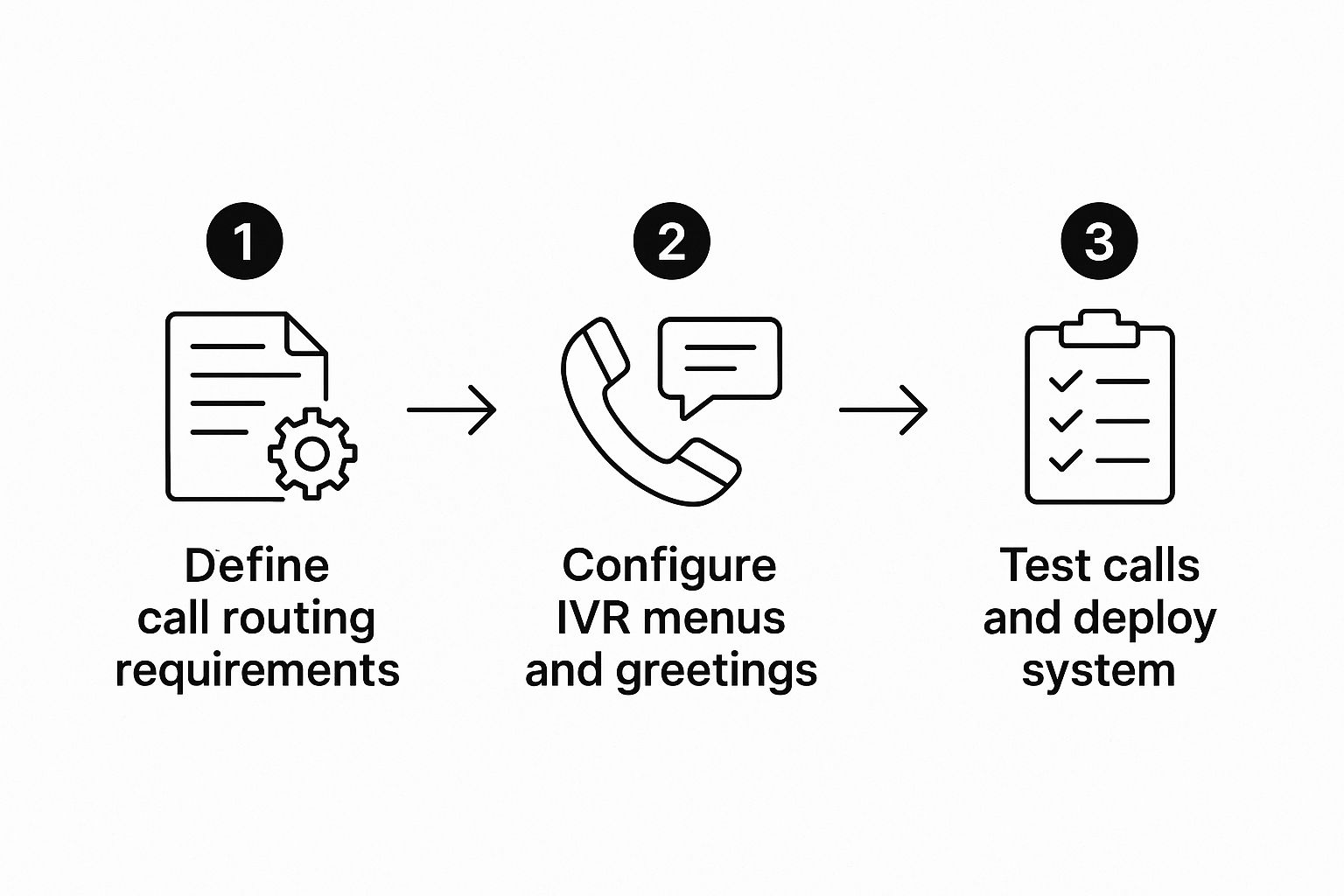
As you can see, it's a logical path: you plan how you want calls to flow, configure the system to match that plan, and then give it a thorough test run before flipping the switch.
Configuring Your Core System
Once your phone number is sorted, it's time for the fun part: making the system truly yours. This is your chance to shape that first impression and greet every caller with a professional, helpful welcome.
Here’s how to break it down into simple, manageable steps:
-
Map Your Call Flow: Before you even log into the system, grab a whiteboard or a piece of paper. Sketch out the ideal journey for a caller. What should happen during business hours? After hours? Who is the best person to answer a sales question versus a support ticket? This simple map is your blueprint for everything that follows.
-
Record Your Greetings: Your auto-attendant greeting is your virtual receptionist, and it's the first voice your customers hear. Make sure it's clear, friendly, and professional. You can either record it yourself for a personal touch or use the system's text-to-speech feature. A simple, "Thanks for calling ABC Company. To speak with sales, press one. For support, press two," works wonders.
-
Set Up Extensions and Routing: Now, take that call flow map and bring it to life in the system. Assign extensions to your team members or departments (like extension 101 for Dave in sales). Next, create the rules that direct the calls. For example, you can have any call that comes in after 5 PM go straight to a voicemail that gets emailed to your inbox.
The real goal here isn't just automation; it's organization. A well-designed system acts like a traffic controller, making sure every call gets to the right person quickly. This means less chaos for your team and less frustration for your customers.
Best Practices for a Smooth Launch
With all the technical bits configured, the last step is to make sure the switchover is seamless for everyone involved. A little bit of prep work here goes a very long way.
- Train Your Team: Don't just hand them a new tool and walk away. Show your staff how to use the key features, like making calls from the mobile app or checking their voicemail. A quick 15-minute walkthrough is usually all it takes to get everyone comfortable.
- Test Everything: Before going live, put the system through its paces. Call in and try every single menu option. Call after hours to make sure it goes to voicemail. Leave test messages. This is how you catch the small glitches before your customers do.
- Announce the Change (If Needed): If the new system changes how regulars interact with you, a quick heads-up on your website or social media can prevent any confusion.
If you're using a specific type of technology, this guide on VoIP phone system installation has some great pointers for a flawless rollout. By following these steps, you’ll get your new system up and running with virtually no downtime, and you can start enjoying smarter, more organized communication right away.
The Future of Communication and Your Competitive Edge
The old-school automated phone system is a thing of the past. It’s no longer just a simple tool for directing calls. Today, these systems have evolved into powerful business intelligence platforms, giving small businesses the kind of advantages that were once only available to massive corporations.
The biggest game-changer here is artificial intelligence (AI). This isn't some far-off concept; it’s a set of practical tools you can use right now to run your business more efficiently and truly understand your customers. Think of it less like a robotic receptionist and more like a dedicated business analyst who pays attention to every single call.
AI-Powered Insights and Automation
So, what does AI actually do for your phone system? It unlocks features that work behind the scenes, analyzing conversations to give you a crystal-clear picture of what’s happening in your business.
Here are a few of the most impactful AI features now within reach for any small business:
- Smart Call Transcriptions: Imagine having every phone call automatically converted into text. This creates a searchable log of every conversation, making it incredibly easy to find important details, review calls for training, or ensure quality without listening to hours of audio.
- Sentiment Analysis: This is like having an emotional radar. The AI can detect the tone of a call, flagging conversations where a customer sounds upset or particularly happy. It's an amazing early-warning system that lets you jump on problems before they escalate.
- AI Assistants: Simple, repetitive questions about your business hours, location, or basic services can be handled perfectly by an AI assistant. This frees up your human team for the conversations that really matter. Learning how to balance a voice AI vs live agents is key to getting the most out of your people.
The real magic of AI is its ability to take messy, unstructured conversations and turn them into neat, organized data. It translates what your customers are actually saying into patterns and insights you can use to make smarter decisions.
Deeper Integrations Create a Central Hub
The other major trend is how your phone system can now talk to all your other business software. It’s no longer a standalone island; it’s becoming the central command center that connects your most important tools, like your CRM or scheduling software.
This creates a seamless flow of information, gets rid of mind-numbing manual data entry, and gives you a complete 360-degree view of every customer. For instance, when a customer calls, their entire history can pop up on your screen automatically, giving you instant context for a much better conversation.
Recent advancements have brought AI and other smart technologies together, creating a more connected communication experience. Tools like virtual assistants mean your business can respond instantly—a massive benefit when you consider that frustrated callers often hang up in just 90 seconds. If you'd like to explore how this is changing the game, you can find out more about smart business phone systems.
These aren't futuristic ideas. They are here, they are affordable, and they are fundamentally changing how small businesses operate and succeed.
Don't Just See a Phone System, See a Growth Engine

It’s easy to look at an automated phone system and just see another line item on your monthly budget. But that’s a mistake. The smart move is to see it for what it truly is: a direct investment in your company’s future growth and stability. This isn't just an expense; it's a foundational tool that pays you back in ways that go far beyond the dollars you save.
This shift in perspective is why the global market for small business phone systems is expected to reach a massive $15 billion by 2025. It’s also projected to keep growing at a steady clip of about 12% through 2033. This isn't just some corporate trend; it's driven by businesses just like yours realizing these systems are affordable, scalable, and absolutely necessary to compete.
The Real-World Returns You'll See
The return you get from a modern phone system isn't just some vague concept—it shows up in tangible, everyday ways. What you're really buying is more of your most precious resource: time.
Think about it. Every single call the system handles is one you don't have to. Whether it's answering a simple question about your business hours or routing a hot sales lead to the right person, that's time you and your team get back. This isn't just about making life easier; it's about reclaiming countless hours that can be poured back into building client relationships, innovating, and doing the work that actually grows your bottom line.
A modern, cloud-based phone system isn't about patching up old communication problems. It’s about building a foundation that’s ready for the future, one that can adapt and grow right alongside your business.
How a Modern Phone System Fuels Your Growth
Beyond just saving you time, a quality automated phone system strengthens the very pillars that a growing business relies on. For any founder looking to scale up without burning out, it’s simply the smarter, more strategic choice.
Here's a quick rundown of the powerful benefits we've touched on:
- A Polished, Professional Image: It makes sure every caller gets a consistent, professional welcome. This simple touch instantly boosts your credibility and starts building trust from the first "hello."
- Happier Customers: By getting callers to the right person or information without the runaround, you're showing customers you value their time. That's a huge step toward earning their loyalty.
- Freedom to Work From Anywhere: A cloud-based system cuts the cord to a physical office. It gives you the flexibility to manage your business effectively, whether you're at your desk, at home, or on the road.
Ultimately, a modern phone system lets you work smarter, not just harder. By taking care of the routine communication, it frees you up to be the leader and visionary your business needs. If you’re curious to see how an AI-powered concierge could manage your calls 24/7, check out our special offer and experience the difference for yourself.
Frequently Asked Questions
Diving into any new business tool can feel like a big step, and it's smart to have questions. An automated phone system for a small business is a game-changer, but you probably want to get a few things straight before you commit. We've gathered the most common questions we get and answered them directly.
Let's clear things up so you can feel confident about making the right move for your business.
Can I Keep My Current Business Phone Number?
Yes, absolutely. This is usually the first question people ask, and the answer is a definite yes. Every quality provider offers a process called "number porting."
It's a standard, regulated procedure that lets you transfer your existing business number from your current provider to the new system. Your new provider will walk you through the simple process, and the switch happens seamlessly in the background.
The best part? Your customers won't notice a thing. They'll just keep calling the number they already know.
Do I Need to Buy Special Hardware or Phones?
Probably not! Modern phone systems are incredibly flexible and are built to work with the tools you already have. Most are cloud-based, which means they run on your internet connection instead of traditional phone lines.
This opens up a few convenient options for how you and your team can take calls:
- Softphones: These are just apps for your computer or smartphone that turn them into a business phone. Just plug in a headset, and you're good to go.
- Existing Desk Phones: If you love the feel of a real phone on your desk, many systems work perfectly with standard VoIP desk phones you might already own.
- Call Forwarding: You can simply have all your business calls sent straight to your cell phone. Your business number will still show up on the caller ID, so everything stays professional.
The real advantage here is flexibility. You can have one person using the mobile app from the road while someone else uses a desk phone back at the office—all connected to the same system.
Is an Automated System Too Complicated for My Team?
Not at all. These systems are designed specifically for small business owners who don't have a big IT team—or any IT team—to manage things.
You control everything from a simple, easy-to-use online dashboard. From one central place, you can:
- Record or type a custom greeting for your callers.
- Set your business hours so the system knows when you're open.
- Create call menus ("Press 1 for sales...") using simple drop-down menus.
- Add or remove team members in just a few clicks.
Most businesses can get fully set up in under an hour without needing any special technical skills.
How Much Does an Automated Phone System Cost?
The pricing is usually a simple per-user, per-month subscription, which keeps your budget predictable. For a small business, you can expect most plans to start around $20 to $30 per user each month.
The final price depends on how many people need access and which features you choose. But even the entry-level plans pack a huge punch, giving you professional tools like an auto-attendant and call routing for a fraction of what you'd pay an administrative assistant.
Ready to stop missing calls and start focusing on growth? Graza.ai acts as your 24/7 AI-powered concierge, handling every call with a professional, human-sounding touch so you can focus on what matters. Discover how Graza.ai can transform your business communication today.
